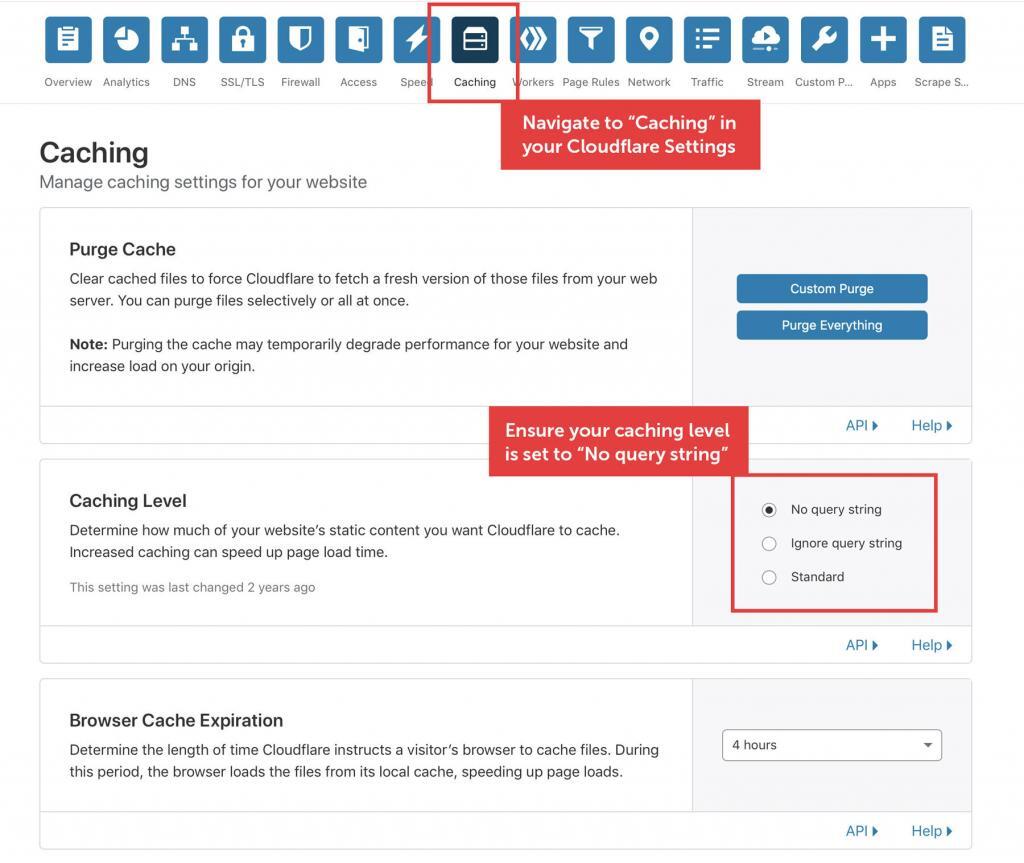Site caching is somewhat a plague upon many plugins and website creators. When enabled, it can force your site not to communicate with external servers, which can cause issues within MapifyPro such as:
- Maps not displaying in admin or front end.
- Trouble activating the API Key.
- In image mode, you may receive an “image not supported” message even though your image is properly formatted.
- Other strange GPS-releated oddities.
If you run into these issues, you’ll want to purge all caches, or possibly even disable and/or delete your site caching plugins. Site caching comes in many forms, and rather than go into depth on these, we’ll link you to the most complete article we’ve found on the topic, as created by our friends at Elegant Themes:
*Note: If you’re not seeing any maps, whether on the front-end or in admin, you may still need to activate your API. You will see a message at the top of your dashboard if this is the case.
CloudFlare:
Cloudflare is a third party service that optimizes your site and creates an ongoing backup in the case your site crashes. We are in no way affiliated with Cloudflare, but we use it ourselves on MapifyPro.com. However, Cloudflare implements a layer of caching that can effect your maps just like a caching plugin offered by WP-Rocket, WPEngine etc. Here’s an easy tweak on how you get it to play nice with MapifyPro:
Caching settings: No Query String
1. Log into. your Cloudflare account and navigate to the “Caching” Setting from the top menu.
2. Under “Caching Settings”, at the right you’ll see 3 options. Select “No Query String”. See below.
3. Save any settings and that’ss it! CloudFlare will now work perfectly well with MapifyPro.
Site caching is here to stay, but using the above tips will help ensure these services play well with all of our plugins and others!
Filed under: Tutorials