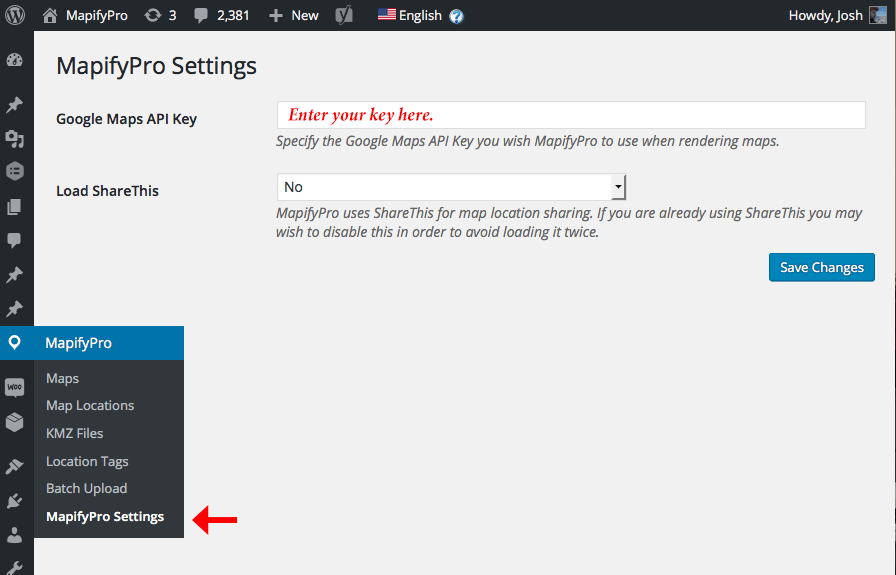Our development team has released a very crucial update to MapifyPro in order to make lives easier and prevent deadline-induced panic attacks. Here’s what’s new:
Say goodbye to API Activation
We’ve been doing some deep meditation on the ongoing state of MapifyPro’s API Keys. After much thought and introspection, we have decided to remove the need to activate MapifyPro until a more user-friendly solution is available. You must still have an active subscription to our software (we have to keep the pesky pirates at bay after all) but after updating to the latest version of MapifyPro, you’ll no longer need to manually activate it via API.
Google Lays Down The Law
Ultimately we will always be under Google’s thumb when it comes to using their API, and recently they have released a new requirement: Each instance of MapifyPro must be associated with a Google Maps Key Code. This means you need to create a code and enter it in wp-admin in order to properly display any instance of Google Maps. That includes MapifyPro. Luckily, it’s as easy as can be. Just follow these simple steps:
1. After setting up a Google developer’s account, simply grab your key here.
2. In your WP-admin, navigate to the MapifyPro tab, and select “MapifyPro Settings”. You’ll see the field where you need to paste the code. It’s as easy as that. Note however that you MUST update to the latest version of MapifyPro to see this new field. Here’s a visual:
Filed under: Uncategorized