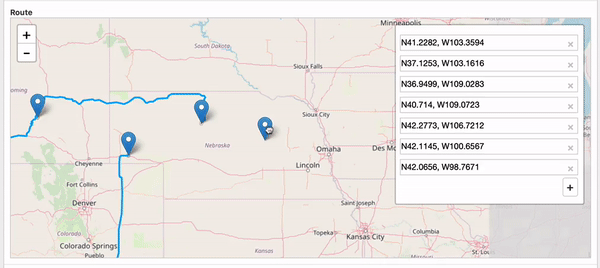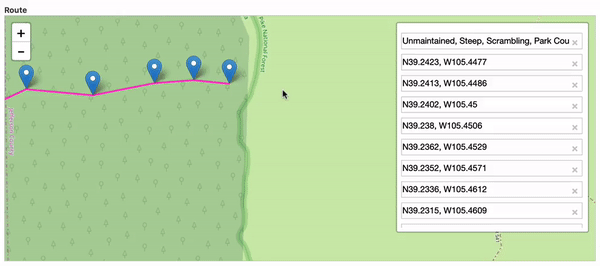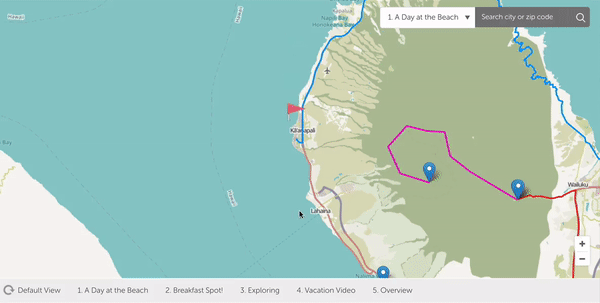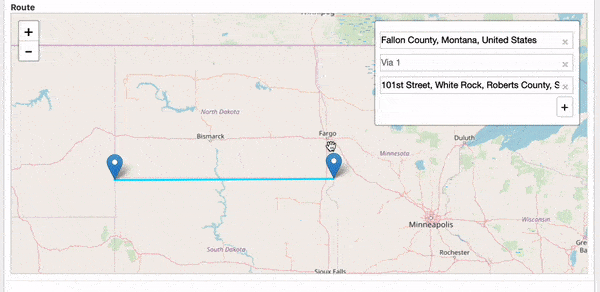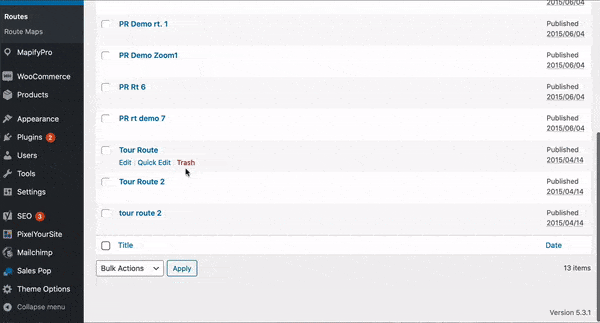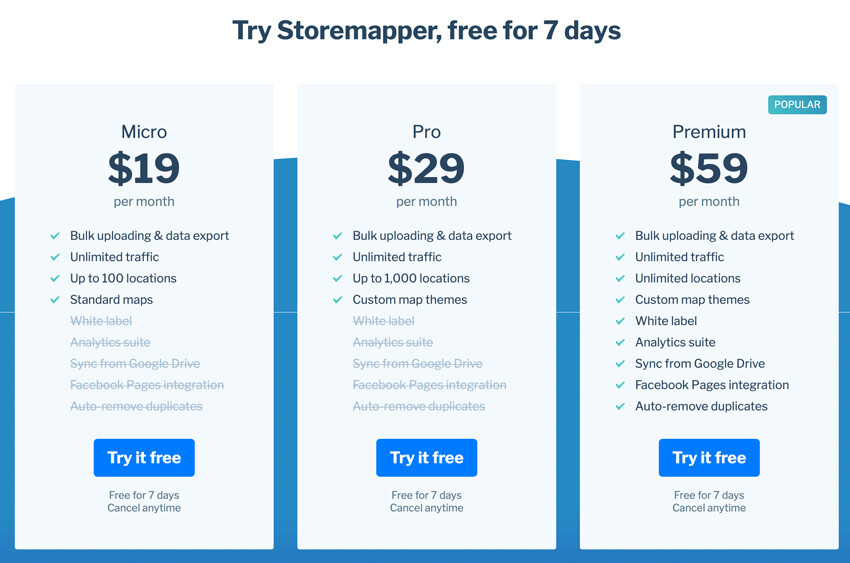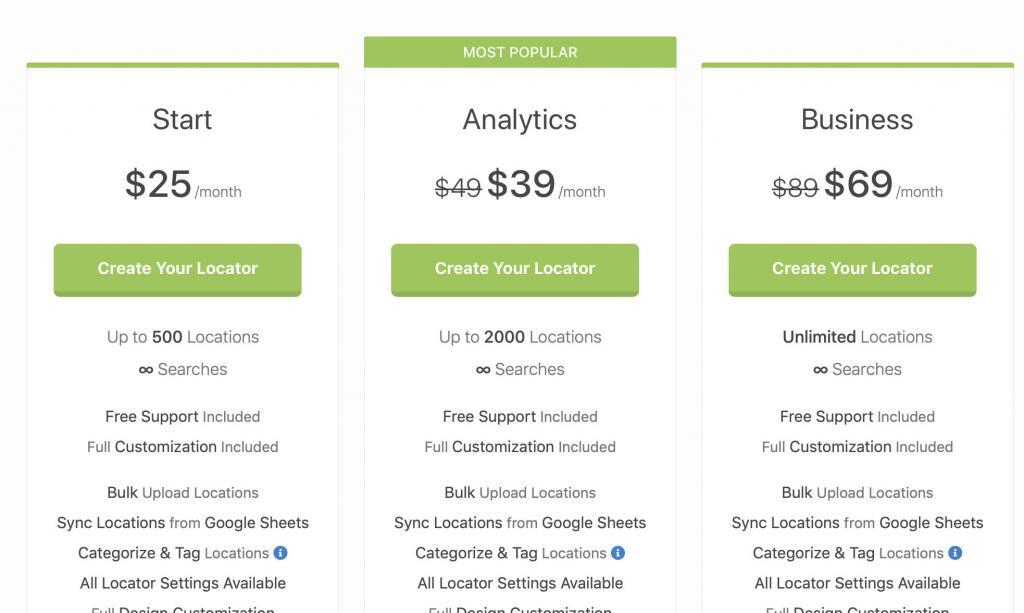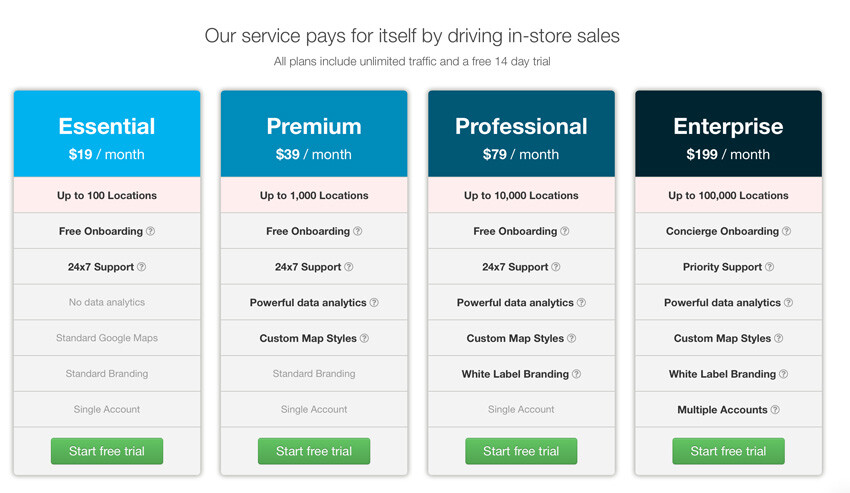Create Routes and Polygons for WordPress Maps?
Sure it does that, but did you know it could do more? PrettyRoutesPro is one of our most popular add-ons and a perfect companion to MapifyPro. It works as a free-standing product, or combines with the features included with MapifyPro. Either way, it’s one of the most versatile route-building products for WordPress.
However, some features and uses of this awesome plugin aren’t extremely obvious. So, let’s shed some light on the “Top 5 Maybe you Didn’t Know It Could Do This” features of PrettyRoutesPro!
Unlimited WayPoints For Building Routes
Unlike competing map route plugins for WordPress, PrettyRoutesPro has no limitations on waypoints. Double click to add them manually, or enter the address in the field area, and the route is generated automatically via our GPS API. Drag and drop to perfect your routes, change the color and boom, insta-routes!
Off-Road Routes Mode
Showcase park trails, mountain-biking paths, and other “off the beaten path” adventures! Off-road mode let’s you create any route you like without relying on GPS data. PrettyRoutes will also reference the nearest street while you build off road, which is perfect for connecting to a separate GPD-based “On Road” road to guide your visitors.
Build an Automated Tour
Combined with MapifyPro, you can build a guided tour via the filter feature, which will walk visitors step-by-step through any route. This automated tour can be used on any mobile device in real-time, enriching each tour with photos, video, and detailed information on any landmark or experience along the way.
Poly lines and Custom Shapes
Off Road mode doubles as a “free draw” mode, allowing you to create virtually any shape. Use this feature to outline entire regions, countries and states, or to draw arrows and other shapes on your maps!
A Versatile Library of Routes for WordPress
The flexibility of a complete library of routes—each with their own colors, styles, and modes—that can be placed anywhere in your site can’t be overstated. Include relevant routes within blog articles to showcase a favorite hiking path, or collect a series of routes in a single map. It’s totally up to you as your route library can be combined any way you like within your library of MapifyPro powered maps.
Oh, it’s on sale! Get the best routes for WordPress for a single payment of $8.
That covers the “Top 5 Maybe you Didn’t Know It Could Do This” features of PrettyRoutesPro. Grab this handy little add-on, PrettyRoutesPro, right here for a single payment of only $8 bucks, and start enjoying these awesome features!
Filed under: Uncategorized