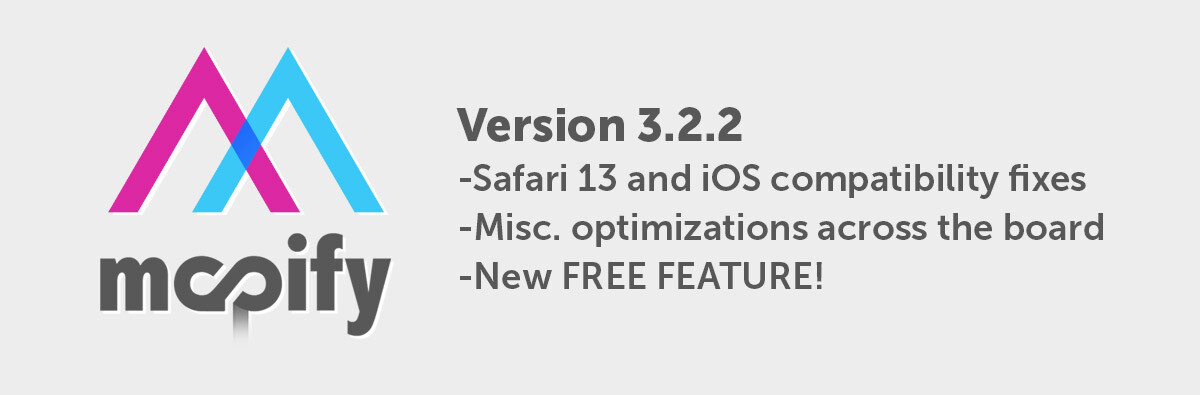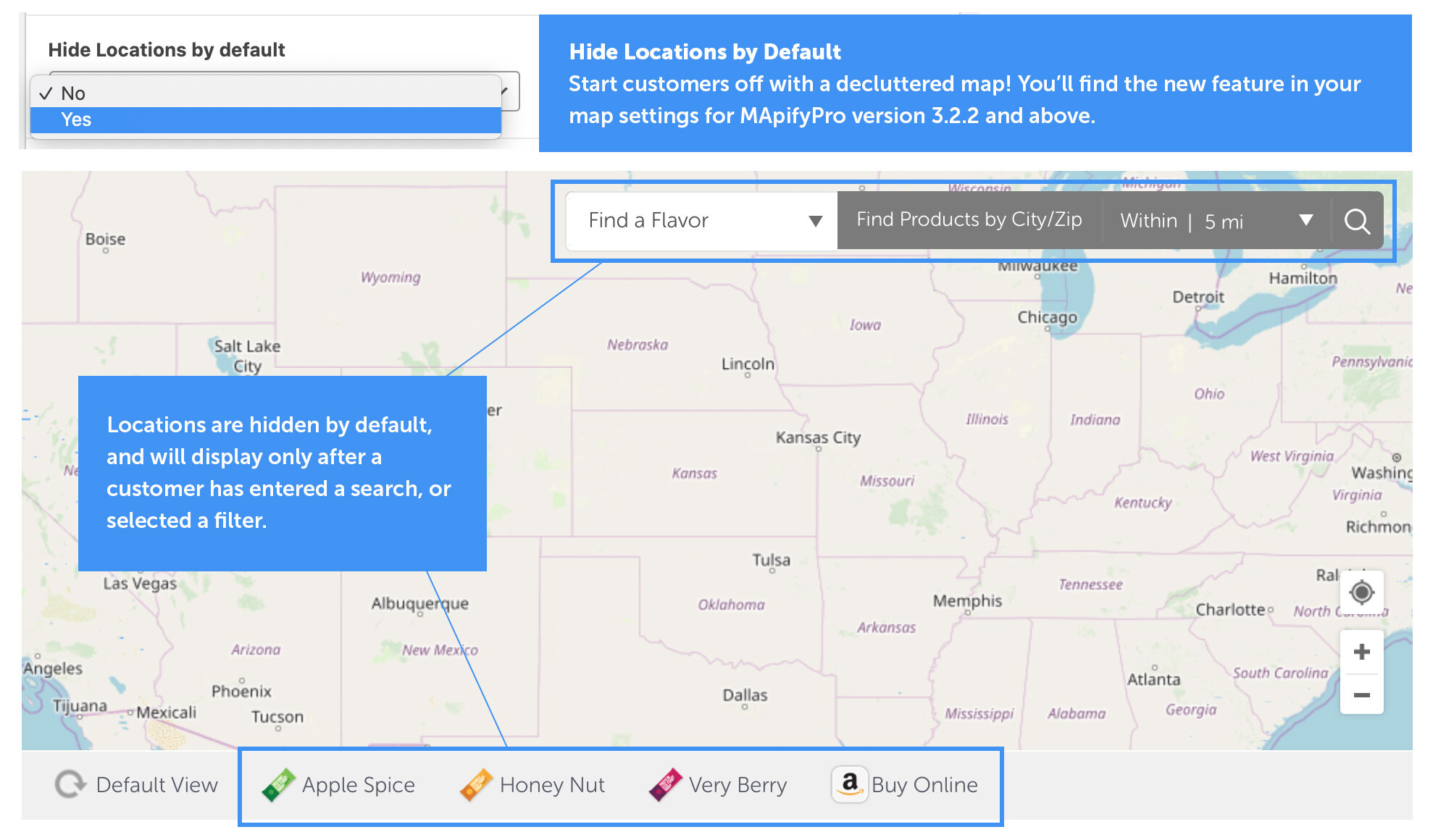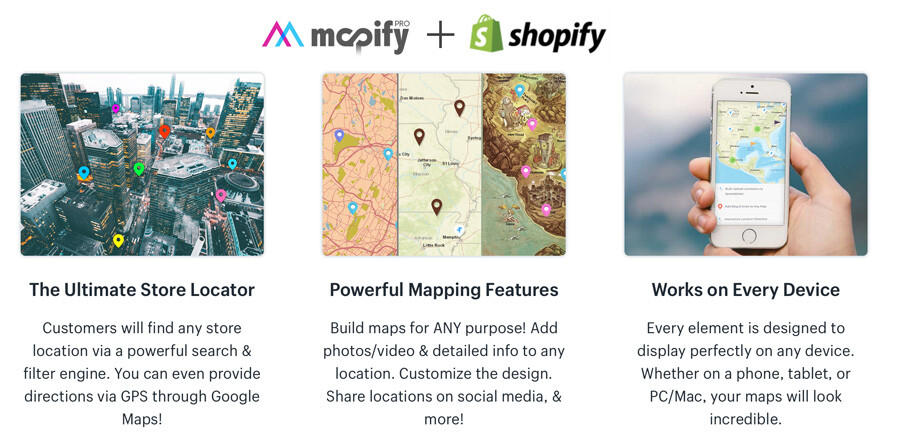MapifyPro version 3.2.2 is a significant release that addresses the following:
Fixes
- Fixed compatibility issues with Safari v13 that was causing popups to not appear.
- Fixed an issue where search functionality was not working on locations contained within a cluster.
- Misc. compatibility fixes for Safari v13 and iOS browsers.
New Feature! Hide Locations by Default
If you’re a current subscriber to MapifyPro, be sure to update to version 3.2.2 via your WordPress dashboard. New customer? Get the new feature and the dozens of additional features included with MapifyPro right here.
FAQ
What MapifyPro Version 3.2.2 New Features is?
You can now choose to hide all locations by default. This was requested by quite a few customers and allows a clean, empty map to appear by default. Once a user enters a search or selects a filter, only appropriate locations will appear.
Why MapifyPro Version 3.2.2 New Features is awesome?
This new feature is perfect for those looking to create a product locator that allows customers to find products in nearby stores, without the distraction of seeing all locations on the map. It creates a cleaner, decluttered look for those maps containing a LOT of locations, and lends itself to a more streamlined user experience. After a search is performed, or a filter is selected, only relevant locations appear to the customer, and that leads to a higher click response and better customer engagement.
Filed under: Updates